Note taking for Financial Planners
.png)
Online Handwriting and Diagrams in the Cloud
Notud is purpose-built to facilitate handwriting and drawing, using your own device, online. Notud allows you to take hand-written notes and diagrams from client meetings, information sessions and professional development straight on to your tablet or iPad. It saves your notes instantly for seamless integrated paperless note-taking.
Handwritten digital notes that can be integrated with your other business-grade apps.

Notud is loaded with integrations
FYI
WorkflowMax (WFM)
SuiteFiles
Xero Practice Manager (XPM)
Xero
Zapier
And Iress Xplan coming soon!
For more information on integrations - click here!
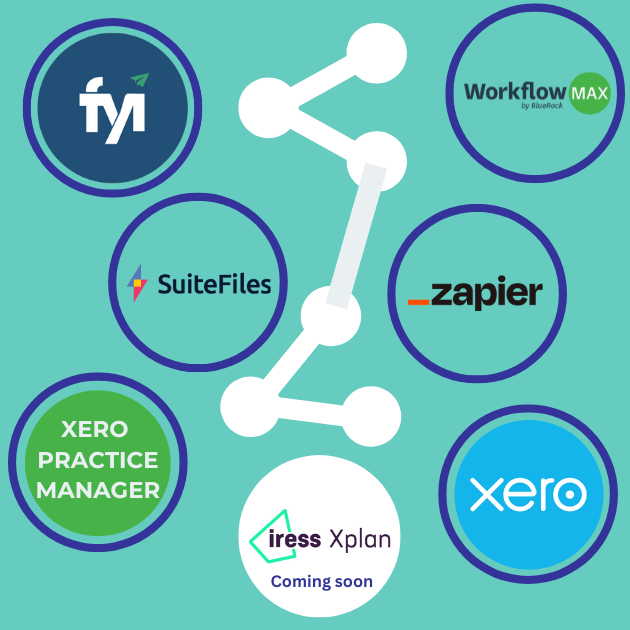

Felice Male
LLB, B. COM, CA
Director at ID Accounting and Wealth Solutions
I use Notud to take all my client notes. It's been the death of my paper notepad!
My daily use involves taking notes from client meetings/information sessions and professional development. I can then file directly against the client contact in XPM or to my personal PD folder. Being able to then reference it and have easy digital access whenever I need is the key.
I often draw structure diagrams and take my clients and staff through commercial illustrations that make more sense in this format. The integration means not only can this be automatically filed against the client, but also emailed directly to them for their reference in real-time - no scanning or retyping etc.
Our financial planners need to make file notes for every meeting they have that leads to the provision of financial advice - we need this to be electronic to save money and time. If they take written notes and this can be filed as part of the advice piece and/or converted to text, this is a game changer. ASIC require these file notes to be made for every client where financial advice is provided - so, having a secure, backup, audit trail is paramount.
Thanks Notud!
Notud is loaded with features
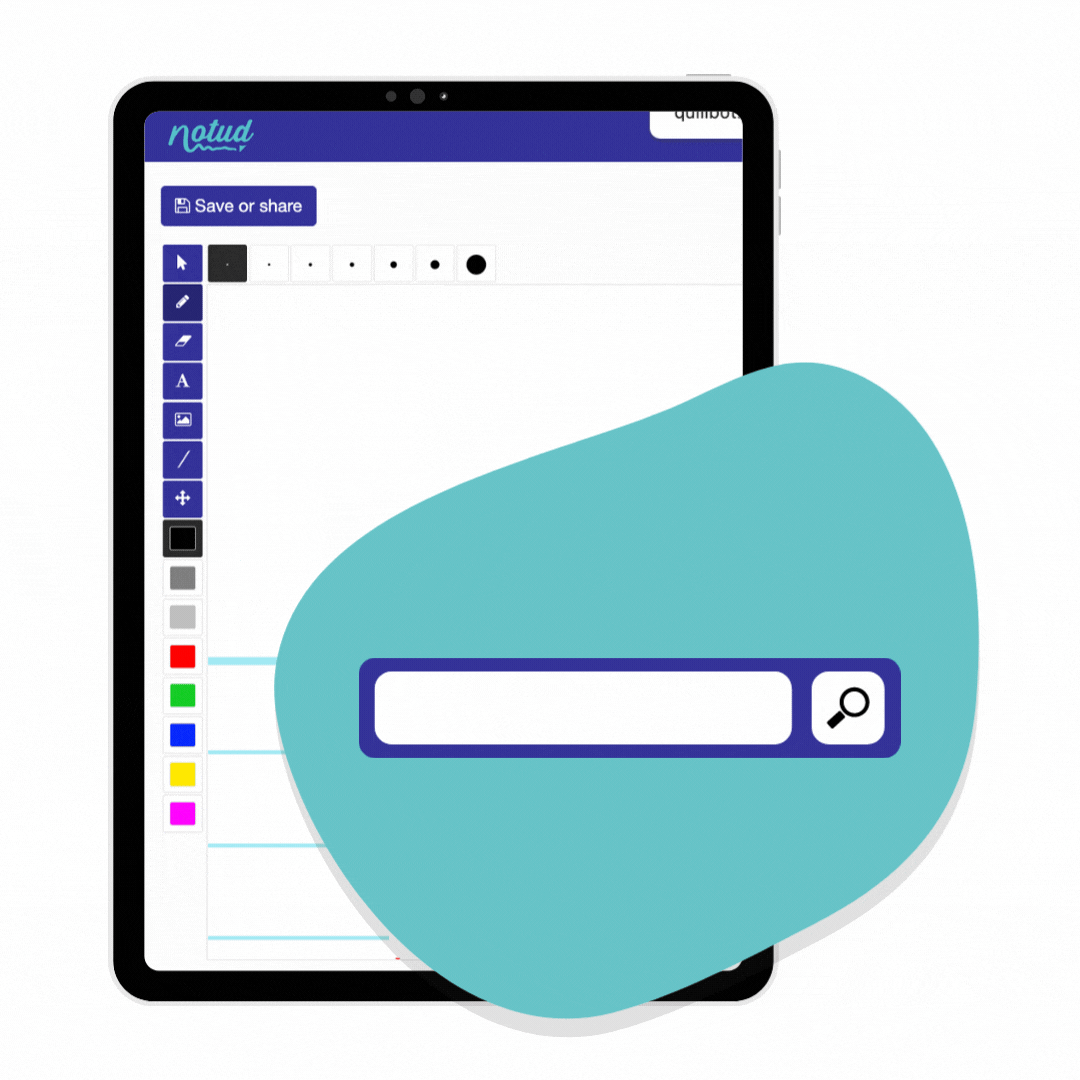
Searchable hand-written notes
We have added Optical Character Recognition (OCR) to the platform which will scan and index your notes. Meaning that you can type words in your search bar and Notud will find your hand-written, typed or converted to text notes.
Send notes as PDFs
Share your hand written, digital notes as PDFs direct from Notud to anyone in, or outside your organisation.
.png)
Nods
Unsure if your team members have seen your recent set of client notes? Now you can let your team mates know to check a note by sending them a quick Nod.
.gif)

Template library
Handwrite and draw on templates or forms that you are familiar with by uploading your own, or accessing Notud's new template library

Thumbnails
Client notes are now stacked and labeled with thumbnails making it easier than ever to find a notes.

Auto-save
The new auto-save feature ensures your files are saved automatically, every few minute, as you work. You'll never have to worry about losing a client note.
Every feature you need, plus a few more...
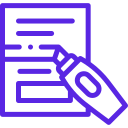
Handwrite your notes

Convert voice to text
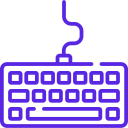
Type your notes
.png)
